What is the difference between LCD and LED displays? How to clean an LCD panel screen?
Understanding LCD and LED Displays
What Are LCD Displays?
LCD stands for Liquid Crystal Display. It’s a tech that uses liquid crystals squeezed between two layers of glass or plastic. When an electric current hits them, these crystals shift around to control how much light gets through, creating the images you see. LCDs are still super popular because they’re affordable and tough. You’ll spot them in TVs, computer monitors, and all sorts of handheld gadgets.
What Are LED Displays?
LED, or Light Emitting Diode, displays are like a cousin to LCDs. They still use liquid crystals, but instead of old-school fluorescent lights for the backlight, they use LEDs. That switch makes them brighter, sharper with contrast, and easier on power. You’ve probably seen LED displays in modern TVs or those big outdoor screens.
Comparison Between LCD and LED Displays
|
Feature |
LCD Display |
LED Display |
|
Backlight |
Uses CCFL (Cold Cathode Fluorescent Lamp). |
Runs on LEDs for backlighting. |
|
Energy Efficiency |
Eats more power thanks to older tech. |
Saves energy since LEDs need less juice. |
|
Brightness |
Decent for indoor use, nothing crazy. |
Cranks up the brightness for outdoors. |
|
Contrast Ratio |
Not great with deep blacks—light leaks. |
Better blacks by dimming specific spots. |
|
Lifespan |
Solid, but CCFLs fade faster than LEDs. |
Lasts longer since LEDs hold up better. |
|
Cost |
Easier on the wallet upfront. |
Costs more but pays off with efficiency. |
Choosing the Right Display for Your Needs
Factors to Consider When Picking a Display
- What You’re Using It For: If it’s for tough industrial jobs, something like CDTech’s 5-inch TFT LCD with an LVDS interface might work—it handles -20°C to +70°C like a champ.
- Brightness: Need it outdoors or in bright rooms? Go for high-brightness picks like CDTech’s 7-inch TN LCD with 700 nits.
- Touch Needs: For stuff you’ll tap on, check out capacitive touch options like CDTech’s 4.3-inch TFT display with 5-point touch.
- Viewing Angles: If you need to see it from all sides, IPS displays like CDTech’s 4.3-inch TFT Color LCD with all-angle viewing are the way to go.
Why CDTech Displays Stand Out
CDTech’s got a lineup of displays that fit all kinds of needs:
- The 5-inch TN LCDlooks sharp at a 12 o’clock angle—great for portable gear.
- Their 7-inch TN LCDis built for industrial control setups, holding up in rough conditions.
- For killer colors and visuals, their IPS options like the 5-inch TFT LCDwith LVDS deliver big time.
Proper Cleaning Techniques for an LCD Panel Screen
Why Cleaning Matters
Dust, fingerprints, and smudges build up over time, making your screen harder to see and potentially wearing it down. Cleaning it wrong can scratch it or shorten its life.
How to Clean an LCD Screen Step-by-Step
- Turn It Off: Shut down the device first.
- Grab a Microfiber Cloth: Skip rough stuff—use a soft microfiber cloth to avoid scratches.
- Dampen Lightly: Wet the cloth just a bit with distilled water or a screen-safe cleaner.
- Wipe Gently: Go in circles, no heavy pressing.
- Dry It Off: Make sure it’s moisture-free before powering back up.
Cleaning Mistakes to Skip
- Using paper towels or rough fabrics—they’ll scratch it.
- Spraying liquid right on the screen.
- Pressing too hard while wiping.
- Using alcohol cleaners unless the maker says it’s okay.
Why Choose CDTech Products for Your Display Needs?
CDTech’s a top player in display solutions, offering LCD panels for all sorts of uses—industrial systems, smart home gadgets, or portable devices. They bring quality, advanced features, and tough builds to the table.
Superior Quality and Performance
CDTech builds their stuff with care. Take the 3.5-inch TN LCD—it’s got 320×240 resolution, 250 nits brightness, and a resistive touch panel for easy use. It can handle -20°C to +60°C, so it’s perfect for portable devices or industrial controls.
For wider views and bright colors, the 4.3-inch TFT Color LCD with IPS tech rocks a 480×272 resolution and all-angle viewing. It’s a great fit for smart home panels or handheld terminals where clarity’s key.
Tailored Solutions for Industrial Use
Industrial setups need displays that can take a beating. The 5-inch TFT LCD with LVDS shines here—800×480 resolution, 500 nits brightness, and steady performance from -20°C to +70°C. It’s built for control panels.
The 7-inch TN LCD is another winner for outdoor monitoring or industrial systems. With 700 nits brightness, it stays clear in bright light and toughs out harsh conditions like extreme temps or vibrations.
Advanced Touch Interaction
Need a touch-friendly device? CDTech’s 4.3-inch TFT capacitive touch display handles 5-point touch with an I2C interface for spot-on responses. It works great from -20°C to +70°C, making it versatile for all kinds of electronics.
Uncompromising Durability
CDTech doesn’t skimp on toughness. The 4.3-inch TN LCD with its air-bonded capacitive touch panel handles -20°C to +70°C and runs on a 3.0V to 3.6V power supply—proof it’s built to last.
Picking CDTech means you’re getting cutting-edge tech that meets tough standards and works reliably, no matter the job.
FAQ
Q: What makes CDTech displays good for industrial use?
A: They’ve got wide temp ranges (like -20°C to +70°C), high brightness (up to 700 nits), and rugged builds that handle tough environments.
Q: How do I pick the right LCD panel?
A: Think about resolution, brightness, touch needs, viewing angles, and temp range. For outdoor use, CDTech’s 7-inch TN LCD with 700 nits is a solid pick.
Q: Can CDTech displays work in smart home systems?
A: Yep! The 4.3-inch TFT Color LCD with IPS tech is perfect for control panels with its wide angles and sharp visuals.
Q: Are CDTech’s touch displays easy to use?
A: Totally. The 4.3-inch TFT capacitive touch display handles 5-point touch and gives accurate responses.
Q: Why go with CDTech over other brands?
A: They offer a wide range of high-performing displays with killer durability, wide-angle views, bright screens, and precise touch options—tailored to what you need.
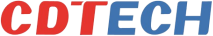

 2025-04-01
2025-04-01  11:50
11:50 




