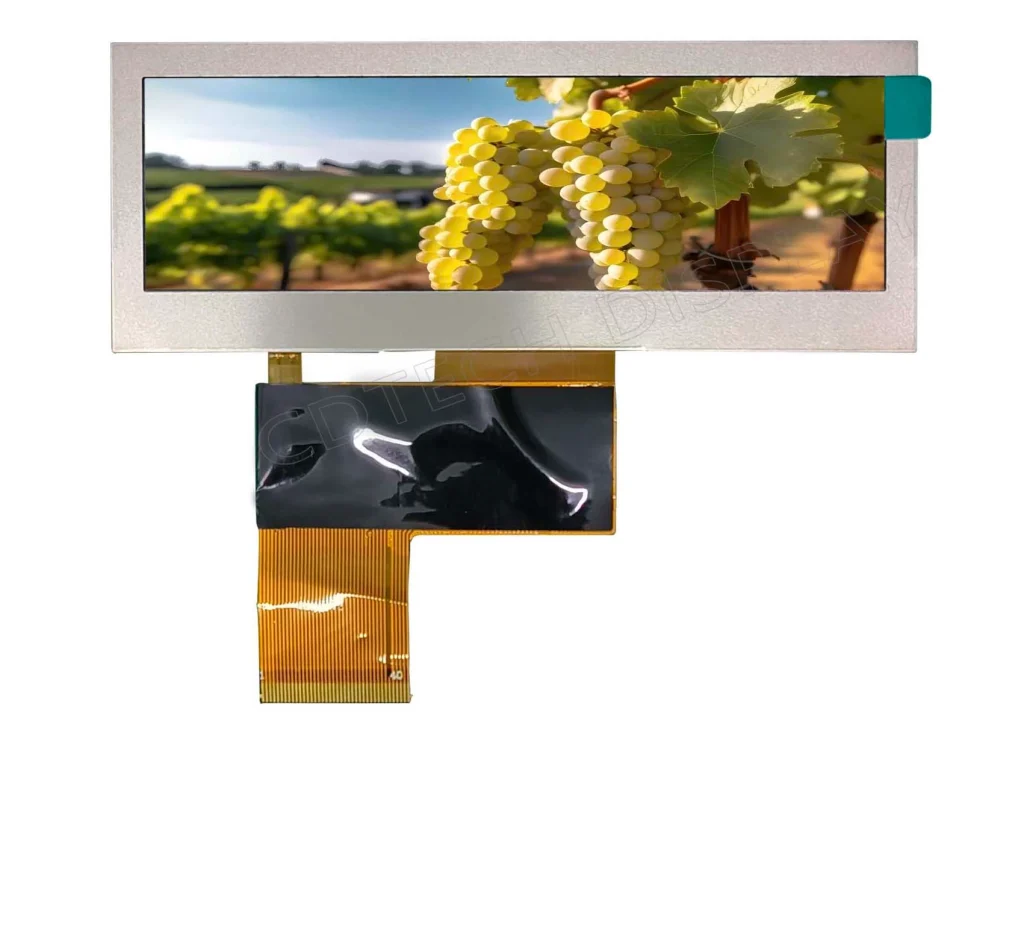Understanding Common Faults in Bar LCD Panel and Their Solutions
Common Issues with Stretched Bar LCD Panels
Screen Display Problems
Stretched bar LCD panels also have widespread applications in digital display and advertising due to their unique aspect ratios and versatile capacity for fitting into not-so-expected spaces. Possibly the most common problem users face, however, is the screen display issue. It may occur as flicker, dead pixels, or irregular brightness distribution across the panel. Flicker is often due to faulty power supply or loose connections, while dead pixels may be caused by manufacturing defects or overuse. Uniformity in brightness may be due to aging backlight components or low-quality panels.
Backlight Failures
Having a functional backlight system on extended bar LCD panels is required in order to display vivid images appropriately. Backlight failure is an issue that can occur in outdated models or models that are exposed to harsh environmental conditions. The symptoms are dim displays or even complete loss of light. These are typically paired with LED strips or issues, inverters, and power supply failures.
Image Retention or Burn-in
When a screen displays images for a long time it can lead to image retention or burn leaving faint lingering impressions even after the image changes. Although modern LCD technology has reduced this problem compared to plasma screens, stretched bar panels commonly used for showing repetitive content such as menu boards or schedules are still at risk.
Connection and Signal Issues
Issues with connectivity can cause disruptions in the functioning of elongated bar LCD screens. A break in the signal could result in screens going blank or displaying visuals and error messages. These problems typically arise from damaged cables, incompatible hardware connections or software malfunctions in the media players that manage the content.
Diagnosing Faults in Stretched Bar LCD Panels
Identifying Hardware-Related Problems
First and foremost troubleshooting issues with stretched bar LCD panels is to examine hardware-related problems at the outset. Commence by examining the elements like power cables and connectors for any apparent damage alongside scrutinizing the panel itself. Utilize a multimeter to gauge voltage levels and verify the delivery of power to the device. Furthermore, inspect for components overheating as it could point towards malfunctions such as deteriorating capacitors.
Recognizing Software-Related Issues
Issues related to software may not be obvious at first. Can have a notable effect on how well things work overall. If the screen doesn’t show content properly without any damage to the hardware being visible it’s worth looking into the software and firmware settings of the media player. Problems like files, outdated drivers, or incorrect resolution settings could all play a part in causing display issues.
Practical Solutions for Stretched Bar LCD Panel Problems
Fixing Display and Backlight Issues
If you’re facing issues with your screen like flickering or dead pixels, here’s how you can troubleshoot them;
- Tighten all cable connections and replace any damaged wires.
- Perform a factory reset on the panel if possible.
- For dead pixels, consider using pixel-fixing software tools that rapidly cycle colors on affected areas.
For backlight failures:
- Replace worn-out LED strips with compatible new ones.
- Ensure that inverter circuits are functioning correctly by testing them with a multimeter.
- If necessary, consult a professional technician for complex repairs involving internal components.
Addressing Image Retention Effectively
Taking steps to avoid image burn-in is crucial.
- Regularly change displayed content instead of keeping static images for long durations.
- Use screensavers during idle times.
- Lower brightness levels slightly without compromising visibility since excessive brightness accelerates wear on liquid crystals.
If burn-in has already occurred:
- Employ pixel-refreshing tools designed specifically for LCD screens.
- Display dynamic patterns over several hours to reduce ghosting effects gradually.
Resolving Connection and Signal Interruptions
To tackle connection issues:
- Replace damaged HDMI/VGA cables with high-quality alternatives suitable for long-term use.
- Update firmware on both the media player and stretched bar panel regularly.
- Verify compatibility between hardware components like graphic cards and input ports before installation.
Looking for solutions customized for extended bar LCD panels? Our company provides high-quality displays built to last in environments equipped with cutting-edge anti-burn-in technology and energy-efficient backlight systems focused on longevity.
Preventive Maintenance for Stretched Bar LCD Panels
Regular Cleaning and Inspection
Frequent maintenance and checking are crucial to maintain the durability and efficiency of stretched bar LCD panels over time. Dust build both externally and internally can result in overheating. Diminish the screen’s brightness and image quality. It is recommended to clean the screen gently using a microfiber cloth without using chemicals that could harm the protective layer. Make sure to inspect connectors, cables, and other external parts for signs of wear or damage. Regularly replacing worn-out cables or securing connections can help avoid signal interruptions.
Furthermore, regular inspections of the panel’s housing can assist in detecting any cracks or openings that may permit moisture or dust to enter. Taking care of these concerns promptly minimizes the chances of harm to components.
Updating Firmware and Software Periodically
It is required to keep your devices updated with the software and firmware so that they can work flawlessly and properly in the long run. Companies usually release updates so that everything goes smoothly by maximizing the compatibility with devices and systems and fixing any issues that may occur. It is a habit to check for updates on the manufacturer’s website or through their support channels to make your devices work to their best.
A firmware version can lead to problems with media players or content management systems by causing distorted video or playback issues. Make sure to update the panel’s firmware and its corresponding software at the time to guarantee any mismatched settings.
Why Choose CDTech for Stretched Bar LCD Panels?
Advanced Technology and Reliable Performance
CDTech distinguishes itself in the market by providing state-of-the-art elongated bar LCD panels tailored for uses like transportation centers and retail settings with a focus also on advertising displays. Our products are crafted with innovative anti-burn technology to prevent lasting harm to the screen from static images. This aspect proves especially advantageous for companies showcasing recurring information such as timetables or promotional notices.
CDTech’s panels also use energy-saving lighting systems that help save power while providing dynamic visuals. Ensuring our products remain dependable in different environmental settings, like busy areas where toughness is essential.
Comprehensive Support and Maintenance Services
By selecting to work with CDTech, you’ll receive a range of support services customized to suit your requirements perfectly! Our team will offer assistance throughout the installation process to guarantee seamless compatibility with your current infrastructure setup. Moreover, we provide maintenance packages that encompass regular checkups, firmware upgrades, and troubleshooting aids.
FAQ
Q: What causes flickering in stretched bar LCD panels?
A: Flickering in stretched bar LCD panels usually happens due to cable connections, an unstable power supply or internal component issues like deteriorated capacitors in the power circuit.
Q: How can I avoid screen burn-in on my stretched bar display screen?
A: To prevent burn-in:
- Rotate displayed content periodically.
- Use lower brightness settings.
- Implement screensavers during idle periods.
Q: Can I fix dead pixels on my own?
A: It might work for some pixels to use those tools that change colors rapidly over the problematic spots but for the more stubborn cases, it’s better to seek professional help or even consider replacing the panel altogether.
Q: Why does my stretched bar display show distorted visuals?
A: Sometimes distorted visuals happen when there are disruptions in the signal caused by damaged cables or when the resolutions of input devices don’t match the screen specifications.
Q: Are your company’s products suitable for outdoor use?
A: Certainly, our company’s products are perfect for use as we offer stretched bar LCD panels that come in weather-resistant options tailored for outdoor settings ensuring top performance even in challenging conditions.
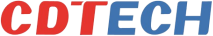

 2025-04-03
2025-04-03  11:50
11:50