Comparing Different Types of Displays in Cars: A Detailed Overview

What Are the Types of Car Displays?
Heads-Up Displays (HUD)
Heads-up displays (HUDs) are a creative kind of car display. They show important driving details right on the windshield or a clear panel. This setup lets drivers see key info like speed, directions, and alerts without looking away from the road. The main aim of HUDs is to boost safety by cutting down distractions while driving.
Today’s HUD systems use high-tech projection methods. These include laser and LED setups. They ensure clear visibility even in different light conditions. Such displays help a lot during night drives or bad weather. Some HUDs add augmented reality features too. These overlay navigation cues onto the real world, making it simple for drivers to follow routes smoothly.
Touchscreen Displays
Touchscreen displays are now common in most new cars. They’re popular for their flexibility and easy-to-use design. These screens act as main centers for many car tasks. They handle entertainment, climate settings, and navigation systems. Their simple layout lets users control things with touch actions like swiping, tapping, or pinching.
Vehicle touchscreens often have high-resolution visuals. These offer sharp images for maps, media, and settings. Many brands add haptic feedback to these screens too. This gives a touch response to actions, making them easier to use. Plus, touchscreen displays often pair with voice recognition for hands-free use.
Digital Instrument Clusters
Digital instrument clusters swap out old analog gauges for full digital screens. These show adjustable details about the car’s performance and state. They often feature speedometers, tachometers, fuel levels, and other key stats in a nice-looking format.
A big perk of digital clusters is their flexibility. Drivers can tweak the layout and focus on info they like best. Some high-end systems even blend live navigation data into the display. This gives turn-by-turn directions without needing to check another screen.
How Do Heads-Up Displays Work?
Projection Technology in HUDs
Heads-Up Displays depend on advanced projection tech. This ensures vital info shows up clearly on a see-through surface. Most HUDs use lasers or light-emitting diodes (LEDs) as light sources. These project images onto a coated spot—either the windshield or a special combiner screen.
To keep things visible in all conditions, HUD systems use parts like lenses and mirrors. These tweak the brightness and focus of the image. Advanced HUDs might also use augmented reality (AR) tech. It overlays navigation tips right onto the driver’s road view.
Advantages of HUDs in Driving
HUDs bring several perks that make driving safer and smoother:
- Enhanced Safety:They show key info in the driver’s view. This cuts distractions from glancing at dashboards or infotainment screens.
- Improved Navigation:HUDs with augmented reality give clear guidance. They place direction arrows over real-world spots.
- Reduced Eye Strain:HUD projections sit at a comfy focal distance. This eases eye fatigue on long trips.
- Real-Time Alerts:HUDs can flash instant warnings. These cover hazards like lane drifts or crash risks.

Why Are Touchscreen Displays Popular?
Features of Modern Touchscreens
Modern touchscreen displays are hugely popular. They’re versatile and simple to use. These screens handle a wide range of tasks for driver ease and fun:
- High-Resolution Graphics:Touchscreens show crisp visuals for maps, videos, and interfaces.
- Multi-Touch Gestures:Users can zoom or scroll with easy touch moves.
- Haptic Feedback:Some screens give touch responses to improve interaction.
- Voice Integration:Many tie-in voice commands for hands-free control.
Touchscreens are built tough. They handle regular use while staying responsive over time.
Integration with Car Navigation Systems
A big reason touchscreens are loved is how well they work with navigation systems. These offer interactive maps with live traffic updates and smart route planning. Drivers can type in destinations using on-screen keys or voice commands. Then, they get clear directions shown right on the screen.
Touchscreen navigation often adds extras like point-of-interest searches and lane tips. By mixing these with media controls and climate settings in one spot, touchscreens cut the need for lots of buttons or dials in the car.
This fits perfectly with CDTech’s goal of delivering top-notch automotive tech. They focus on better user experiences while keeping safety and ease in mind on every trip.

What Makes Digital Instrument Clusters Unique?
Customization Options for Drivers
Digital instrument clusters shine thanks to their high customization. Unlike old analog setups, these let drivers shape the info shown to match their tastes. Whether it’s focusing on navigation, fuel stats, or entertainment, digital clusters offer options that lift the driving feel. Advanced setups often have multiple modes. These let users switch layouts for daily drives, long trips, or sporty rides.
They can also pull in live updates. For example, drivers get alerts on traffic or weather right on the cluster. This cuts distractions by keeping key info in one view. CDTech’s digital clusters bring top clarity and precision. They ensure all needed data is easy to see, boosting safety and comfort on every drive.
Real-Time Data Display
A standout trait of digital clusters is showing live data. This covers speed, engine stats, directions, and even advanced driver-assistance system (ADAS) alerts. By blending this info smoothly into the display, clusters keep drivers in the know without looking away from the road.
CDTech’s solutions offer high-resolution screens. These stay clear in all lighting conditions. Their products are built for durability and trust, perfect for both regular and special vehicles. Adding live navigation updates right in the cluster helps drivers using heads-up display car navigation systems.

Who Is CDTech and What Do They Offer?
Overview of CDTech’s Automotive Solutions
Cdtech leads in automotive display tech. They offer fresh solutions tailored to modern cars’ changing needs while aiming to improve user experiences. Their skills cover many display types, like digital clusters, touchscreen setups, and heads-up displays (HUDs). These are made to deliver great performance and meet strict safety rules.
Their solutions focus on smooth blending with car systems. For instance, their HUD tech projects key info onto the windshield or a clear screen in the driver’s view. This cuts distractions and lifts safety by keeping vital data handy.
CDTech also values energy savings in their designs. They use advanced materials and methods to make displays that use less power without losing brightness or clarity.
Other Innovative Products by CDTech
Beyond clusters and HUDs, CDTech offers a range of cutting-edge items to boost car features:
- Touchscreen Displays:These act as hubs for infotainment, climate controls, and navigation tools. CDTech’s touchscreens have easy layouts with sharp graphics and support multi-touch moves.
- Rear Seat Entertainment Systems:Made for passenger fun on long rides, these offer movies, games, and more media.
- Augmented Reality Displays:Using AR tech, CDTech creates rich experiences. Virtual elements overlay real views, especially for navigation.
Each item shows CDTech’s drive for innovation and quality. They meet varied needs in the automotive world.
Preguntas frecuentes
P: What are the benefits of using heads-up display car navigation?
A: Heads-up display car navigation boosts safety. It projects directions onto the windshield or a clear screen in the driver’s view. This skips the need to look away while following routes.
P: How does CDTech ensure compatibility with different vehicle models?
A: CDTech builds products with flexibility in mind. Their displays work with many car makes and models thanks to modular designs and adjustable software.
P: Are CDTech’s digital instrument clusters suitable for electric vehicles?
A: Yes, CDTech’s clusters fit electric vehicles (EVs) well. They show EV-specific stats like battery levels and energy use alongside regular driving info.
P: What distinguishes CDTech’s touchscreen displays from others?
A: CDTech’s touchscreens stand out with sharp visuals, quick touch response, and voice control ties. These make them easy to use while allowing hands-free options.
By mixing top tech with user-focused design, CDTech keeps setting high marks in automotive display innovation.
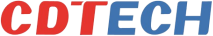

 2025-04-15
2025-04-15  11:50
11:50 



